How to Forward Text Messages to Telegram
Why Forward SMS to Telegram?
Forwarding SMS to Telegram helps you:
- Centralize all communications - Keep SMS and Telegram messages together
- Get instant notifications with Telegram's powerful notification system
- Forward to groups and channels for team collaboration
- Access messages anywhere - Desktop, mobile, and web
- Never lose important messages with Telegram's cloud storage
- Share verification codes quickly with contacts or saved messages
- Automate workflows using Telegram bots and integrations
Prerequisites
Before setting up Telegram forwarding, make sure you have:
- ✅ Forward SMS app installed
- ✅ iOS Shortcuts automation configured (Required first step)
- ✅ Telegram app installed on your iPhone
Setup Steps
Option 1: Forward SMS to Personal Telegram Bot
- Open Telegram app
- Search for @smsforwardingapp_bot or open t.me/smsforwardingapp_bot
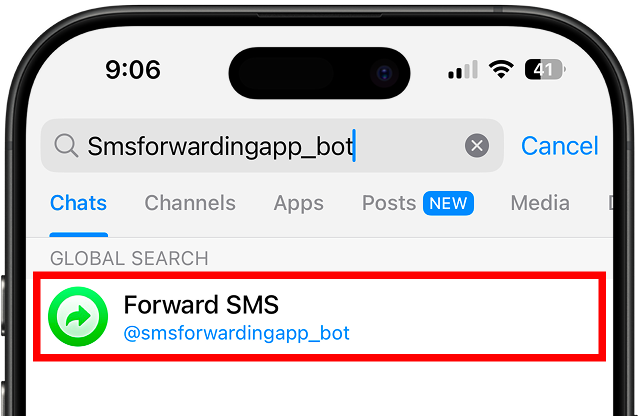
- Tap the bot to open chat, tap Start
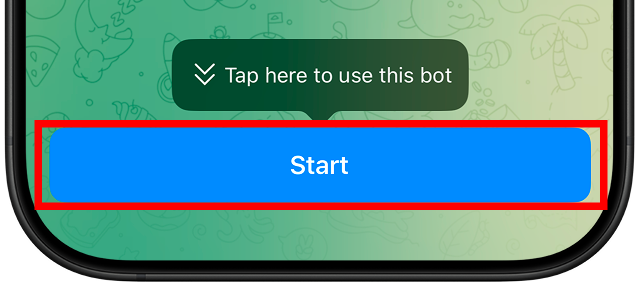
- Copy the Chat ID
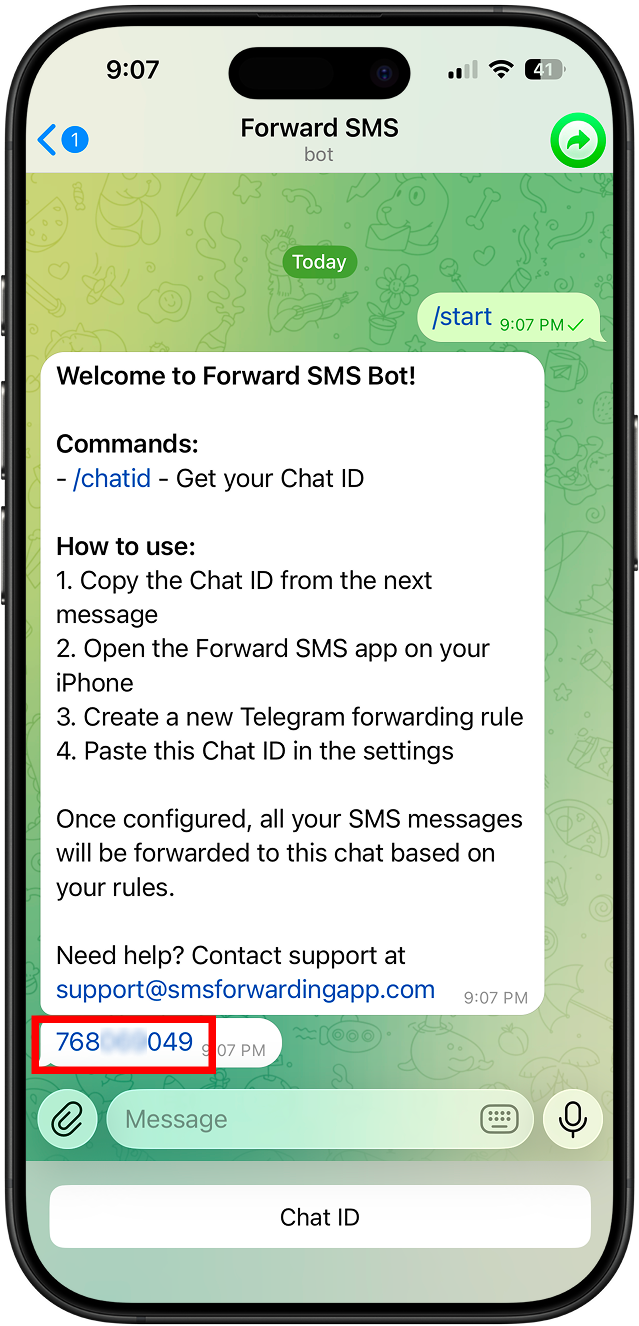
- Create Telegram rule in the Forward SMS app
- Paste the Chat ID in the app
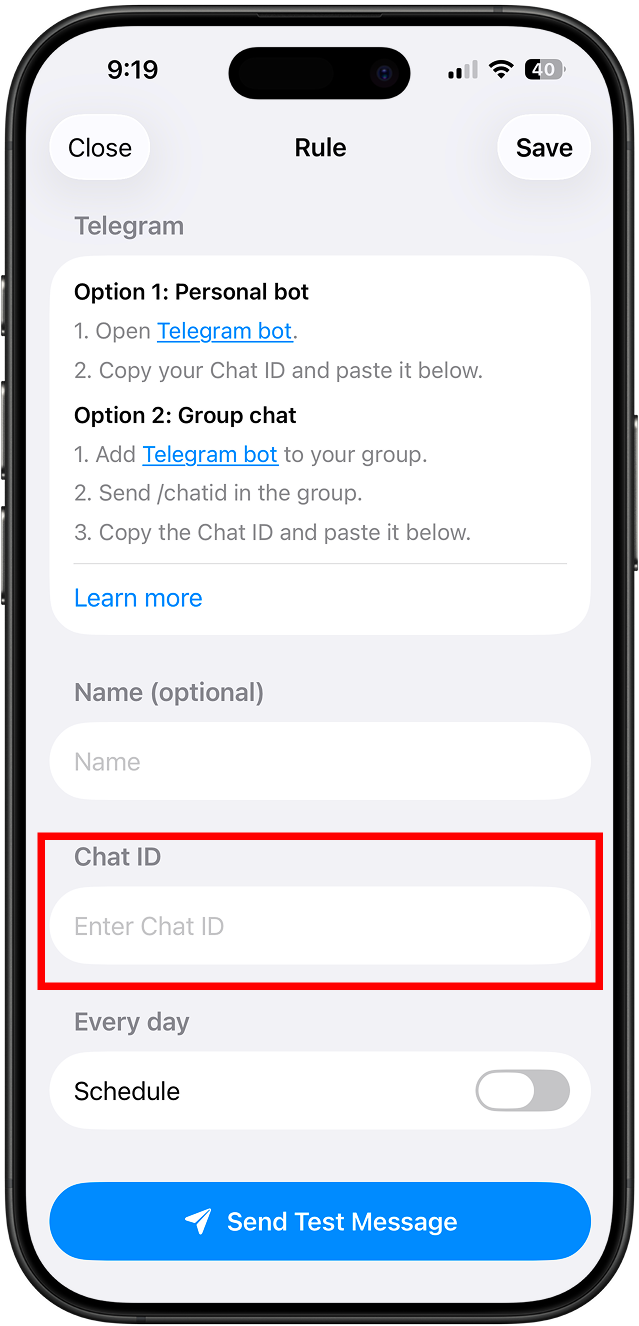
- Tap Send Test Message to test the integration
- Tap "Save"
Option 2: Forward SMS to Telegram Group
- Open Telegram app
- Create a new chat group or open an existing group
- Add @smsforwardingapp_bot to the group
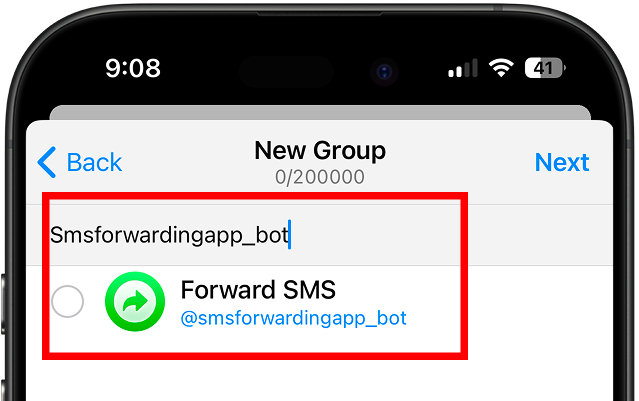
- Send /chatid command in this group
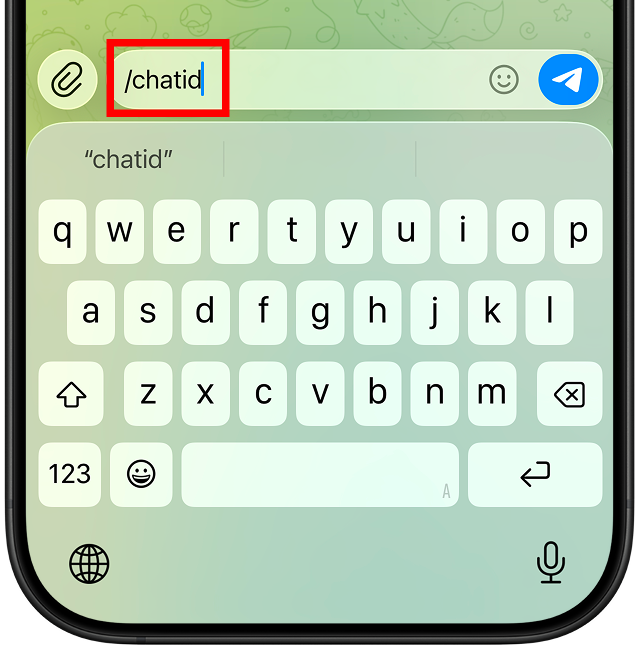
- Copy the Chat ID (it's a number like
-123456789, with a minus sign)
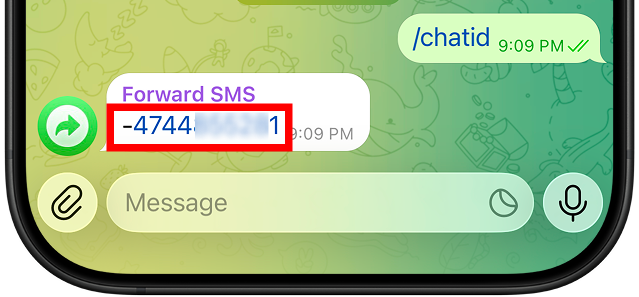
- Paste the Chat ID in the app
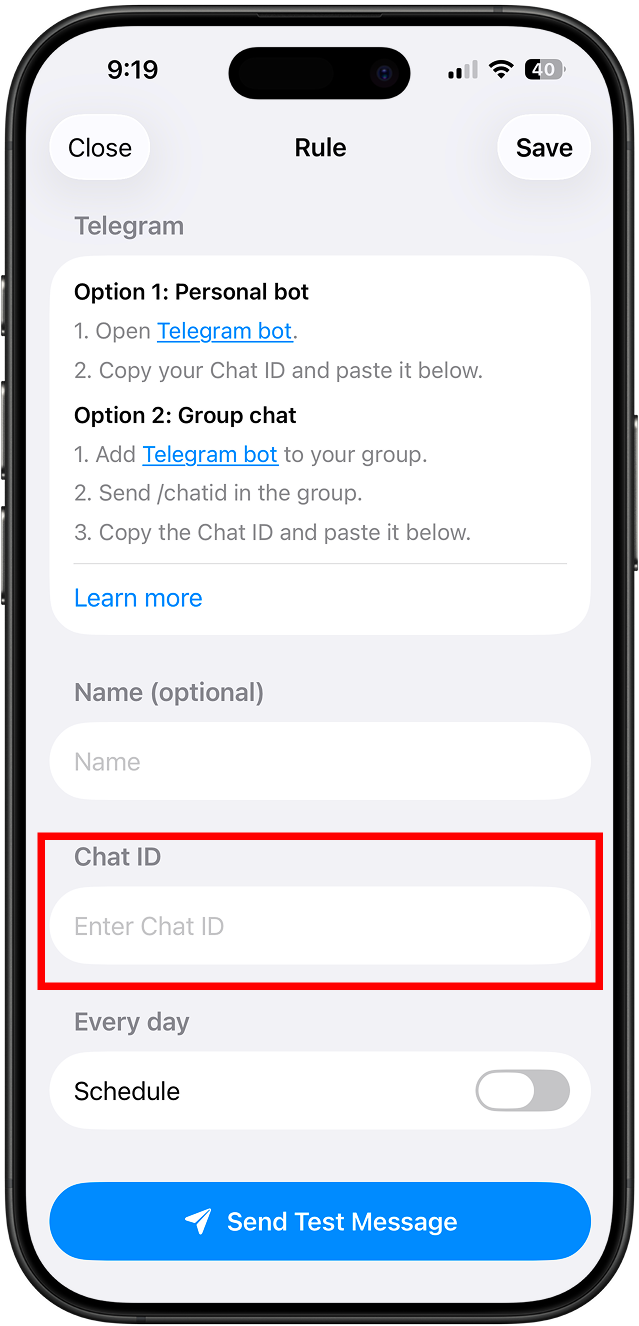
- Tap Send Test Message to test the integration
- Tap "Save"