How to Forward SMS to Another Phone Number
Why Forward Text Messages to Another Phone?
Forwarding SMS to another phone number helps you:
- Share business messages with team members or colleagues
- Keep family updated by forwarding important texts to parents or spouse
- Backup messages to a secondary device for safekeeping
- Monitor incoming codes when traveling with multiple phones
- Forward verification codes to someone who needs access
- Consolidate multiple phone numbers into one main device
- Never miss important updates by having them on multiple devices
Prerequisites
Before setting up SMS forwarding, make sure you have:
- ✅ Forward SMS app installed
- ✅ iOS Shortcuts automation configured (Required first step)
- ✅ Valid phone number where you want to forward messages
- ✅ Active cellular plan with SMS capability
Setup Steps
Step 1: Install Forward SMS
Download Forward SMS on App Store
Make sure you have the latest version installed.
Step 3: Configure iOS Shortcuts Automation
Since SMS forwarding requires actually sending a text message, you need to add the "Send Message" action to your Shortcuts automation:
- Open Shortcuts app
- Go to Automations tab
- Find your Forward SMS automation (created in prerequisites), Tap on it
- Tap "Forward SMS Action"
- Tap "Search Actions"
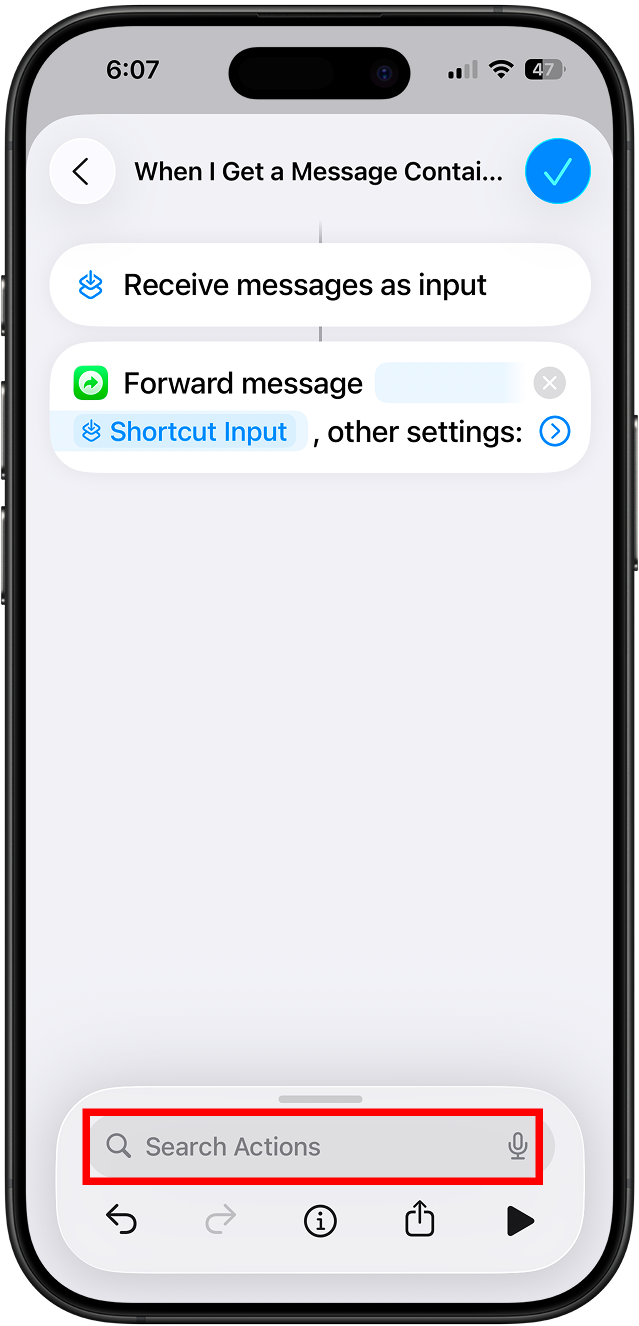
- Search for "Send Message" and select it
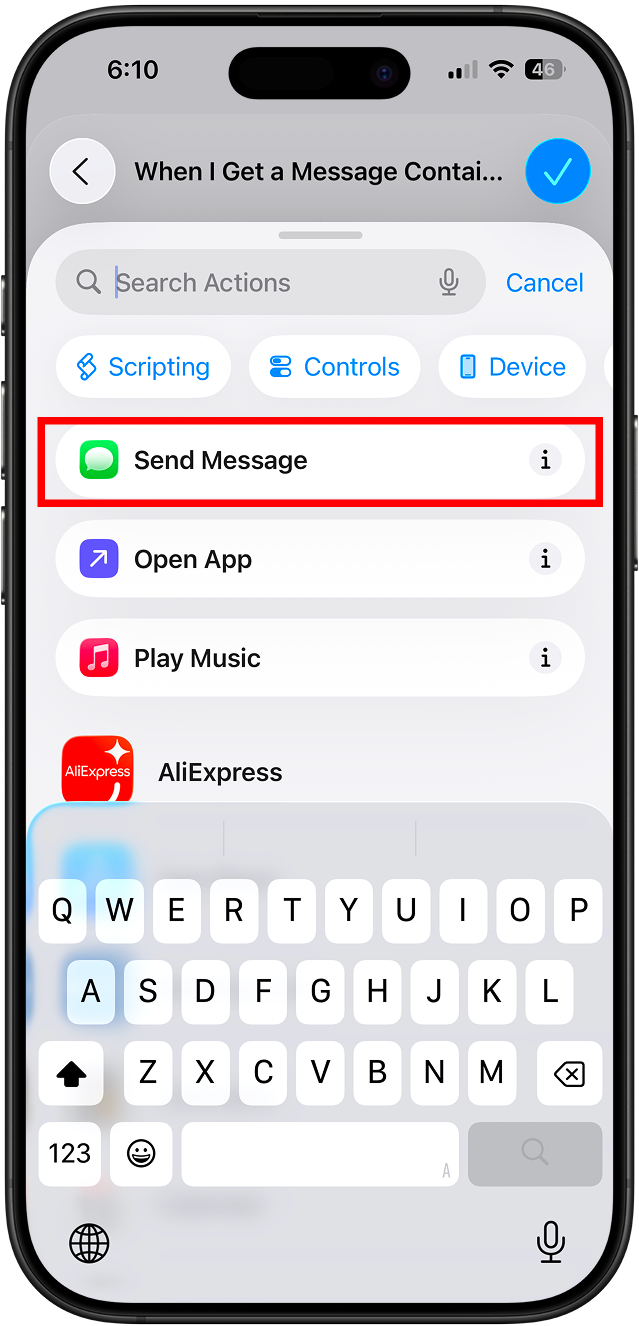
- Configure the action:
- Recipients: Enter the phone number
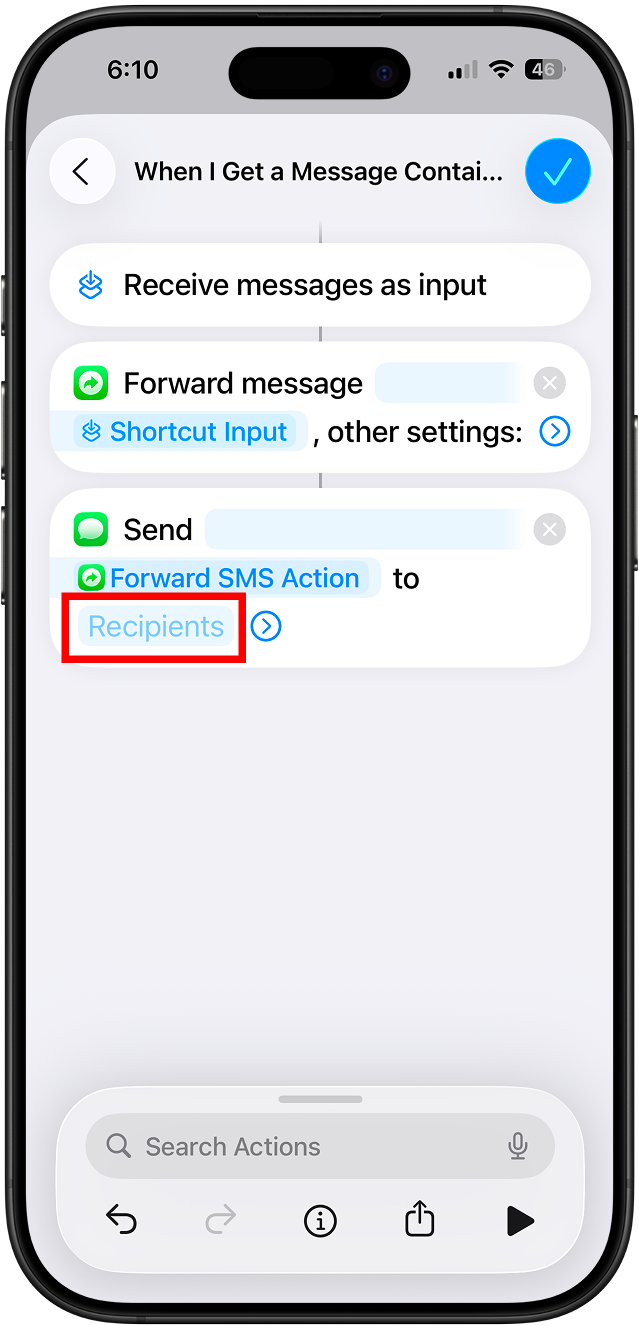
- Tap "Done" to save